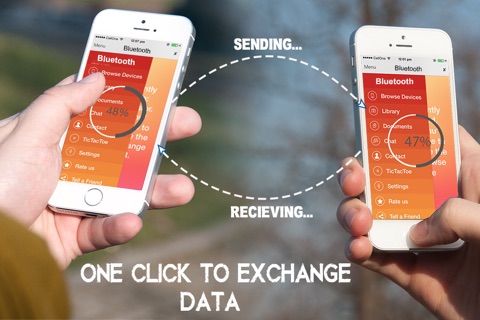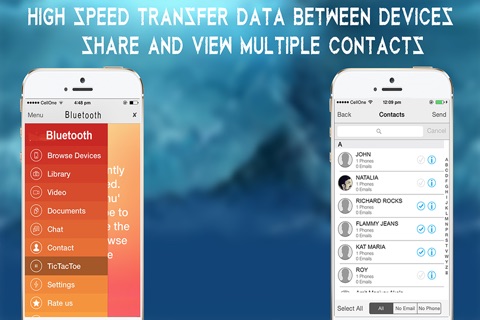Bluetooth Transfer - Sharing Photos/Contacts/Files app for iPhone and iPad
Developer: VIMAL BHANVADIYA
First release : 26 Jul 2012
App size: 40.66 Mb
********** Full version is on sale now! $0.99 only for limited time! **********
The world’s fastest file transfer and sharing app to share Photos, Videos, Contacts and TXT, Music, WORD,EXCEL,PPT,PDF, etc to another device.
BLUETOOTH TRANSFER is the greatest arrangement of the best Bluetooth utility applications for your iPhone, iPad & iPod Touch.
OVER 3 Million downloads !!!
Transfer any file format now !!!
Rated best app for bluetooth transfer.
A must have and easy-to-use Bluetooth sharing tool for your iPhone/iPod touch/iPad.
Now you can share files, photos and contacts between your iDevices via Wifi/Bluetooth.
You can also use your iDevice as a USB disk to store files and transfer them between iDevices and computers.
Now you can share files, photos and contacts between your iDevices via Wifi/Bluetooth.
- Import documents in application from other apps
- Allow to send Multiple photos
- Access iCloud Drive for Exporting documents or Importing
- Fast and more accurate data transfer between devices
IMAGE SHARE
- Share unlimited Photos/Images with your friend’s device
- Receive any Photos/Images from others.
FILE SHARE
- Share files with your friend’s device
- Receive files from others.
CHATTING
- Chat very easily with friends from your devices within Bluetooth Range
CONTACT SHARE
- Share multiple contact from your iPhone to your friend’s iPhone instantly.
- Save it to your contact list.
MUSIC SHARE
- Allows to share you iPod music song
- Receive music files from others.
--------> Key features <---------
√ Share files from local document via Wifi/Bluetooth.
√ Share photos from photo library via Wifi/Bluetooth.
√ Share multiple contacts from phone contacts book via Wifi/Bluetooth.
√ Transfer files between iPad and Computer via USB cable.
√ Work as flash drive
√ Import documents in application from other apps
√ Allow to send Multiple photos
√ Access iCloud Drive for Exporting documents or Importing
√ Fast and more accurate data transfer between devices
√ No USB, no internet, no data usage!
√ Transfers everything - files, documents, photos, audios, videos!
√ Extremely fast - imagine transfer video to friends in seconds!
Play a fun TicTacToe game with a connected device.
Action extension in your photo library to easily send photos to other devices.
Latest reviews of Bluetooth Transfer - Sharing Photos/Contacts/Files app for iPhone and iPad
App works quite well, if you wish to make Bluetooth transfers be sure to disconnect wifi. I chose the paid version to eliminate the commercials. Well worth the .99 I paid for it.
If you are trying to transfer files from PED (iPhone ) to PC. This will not do it .
Couldnt connect to iPad and other devices
This app installs fine, thats about it. You can bring files in app from iTunes File Sharing. But in iOS 6 there is no way to let the iPad and iPhone to "look" for each other so file sharing can take place. The app doesnt show up in the Settings/Privacy/Bluetooth Sharing on iPad 2 or iPhone 4S. So, nothing can happen. If you go to their support page, you find a dead (barely alive) web page loaded with generic "Business Man" jargon that basically tells you noting. I dont even see how the page relates to this app. I think Apple should review and consider removing this app from the store. These appear to be thieves, collecting money ($1 at a time) gambling that people just wont press the refund issue over a $1. If I am wrong I will revise - but doubt anything changes.
There is no fathomable reason to not allow users to transfer a video file over the Bluetooth connection. Please include that file type in the "Picture Transfer" menu or allow those files to be added in some fashion. Disappointed I paid for this before seeing that lack of function. Otherwise appears to work on iPad 4 and mini.